第一步 安装SteamCMD
前往Steam Developer官网下载SteamCMD。
https://developer.valvesoftware.com/w/index.php?title=SteamCMD:zh-cn&uselang=zh
第二步 安装CS2服务端
将SteamCMD解压到数据盘
数据盘需要至少50G才能安装CS2
运行SteamCMD,等待更新和自检完成,依次输入下面的命令开始自动下载CS2服务端。
start steamcmd.exe +login 账号 密码 +force_install_dir cs2_sv +app_update 730 validate +quit 执行后一般会在steamcmd根目录下创建cs2_sv,这一步可能会下载出错,一般是网络问题,挂一个Steam++即可,或者下载完成再运行一次防止文件缺失
Steam++ 下载:https://gitee.com/rmbgame/SteamTools/releases
第三步 安装MetaMod
前往MetaMod官网下载MetaMod
https://www.sourcemm.net/downloads.php/?branch=master
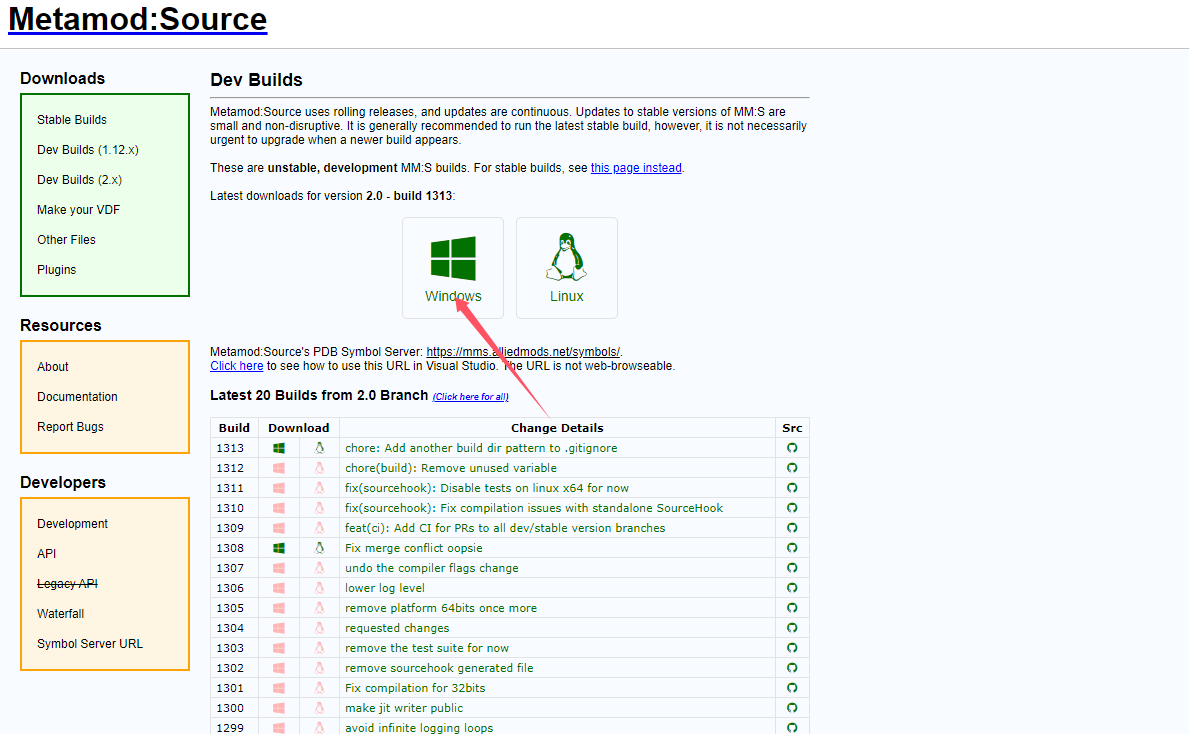
下载后解压addons文件夹到game/csgo目录内
然后修改gameinfo.gi,在第23行后添加一行Game csgo/addons/metamod,修改后如下
gameinfo.gi
"GameInfo"
{
// ********************************************************************************
// ********************************************************************************
// ********************************************************************************
// DO NOT EDIT THIS FILE DIRECTLY - YOU PROBABLY WANT TO EDIT CSGO_CORE/GAMEINFO.GI
// ********************************************************************************
// ********************************************************************************
// ********************************************************************************
game "Counter-Strike 2"
title "Counter-Strike 2"
title_pw "E58F8DE68190E7B2BEE88BB1EFBC9AE585A8E79083E694BBE58ABF"
LayeredOnMod csgo_imported
SatelliteDir csgo_gc
FileSystem
{
SearchPaths
{
Game_LowViolence csgo_lv // Perfect World content override
Game csgo/addons/metamod
Game csgo
Game csgo_imported
Game csgo_core
Game core
Mod csgo
Mod csgo_imported
Mod csgo_core
AddonRoot csgo_addons
LayeredGameRoot "../game_otherplatforms/etc" [$MOBILE || $ETC_TEXTURES] //Some platforms do not support DXT compression. ETC is a well-supported alternative.
LayeredGameRoot "../game_otherplatforms/low_bitrate" [$MOBILE]
}
"UserSettingsPathID" "USRLOCAL"
"UserSettingsFileEx" "cs2_"
}
Engine2
{
"DepotBuildDateTimeInTitleBar" "1"
"InitFilterTextEarly" "1"
"CNPW" "CD535060BE7CF1821AFF685103743B65BF52"
"LvConfig" "0"
}
InputSystem
{
"ButtonCodeIsScanCode" "1"
"LockButtonCodeIsScanCode" "1"
}
pulse
{
"pulse_enabled" "1"
}
DelayedConCommands
{
"connect_lobby" "1"
"connect" "1"
"playcast" "1"
"csgo_econ_action_preview" "1"
"csgo_download_match" "1"
"playdemo" "1"
"gcconnect" "1"
}
ConVars
{
// Bandwidth control default: 300,000 Bps
"rate"
{
"min" "98304"
"default" "786432"
"max" "1000000"
}
"sv_minrate" "98304"
"sv_maxunlag" "0.200"
"cl_interp_ratio" "0"
// GOTV controls
"tv_secret_code" "0"
"tv_relay_secret_code" "0"
"tv_update_hibernation_enabled" "0"
// Performance
"sv_parallel_checktransmit" "2"
"fps_max" "400"
"fps_max_ui"
{
"default" "200"
"version" "2"
}
"r_add_views_in_pre_output" "1"
// Nav fixups
"nav_path_fixup_climb_up_segments" "1"
"nav_gen_agent_radius_buffer" "0.75"
"nav_gen_jump_connection_min_overlap_ratio" "0.1"
// CSM override
"csm_slope_scale_db_override" "3"
// SSAO customization for CSGO (this is used on viewmodels)
"r_ssao_radius" "8"
"r_ssao_strength" "3"
"r_ssao_bias" "2.5"
// this cache kills performance due to mutex contention
"bone_decode_cache_enabled" "0"
// Disable warning about oscillating panorama classes
"panorama_classes_oscillation_warning" "0"
// Spew warning when adding/removing classes to/from the top of the hierarchy
"panorama_classes_perf_warning_threshold_ms" "0.75"
// Panorama - enable render target cache
"panorama_disable_render_target_cache" "0"
// Panorama - enable minidumps on JS exceptions
"panorama_js_minidumps" "1"
// HLTV AutoDirector - disable it for now so that it doesn't interfere with our spectator camera during replays / hltv / demos
// Needs to be revisited when we re-enable AutoDirector
"spec_autodirector" "false"
// Grass
"r_grass_quality" "3"
"r_grass_alpha_test" "1"
"r_grass_density_mode" "1"
"r_grass_start_fade" "3000"
"r_grass_end_fade" "3900"
// Disable smooth morph normals
"r_smooth_morph_normals" "0"
// Default to binding keys based on keyboard position instead of key name
"input_button_code_is_scan_code" "1"
"input_button_code_is_scan_code_scd" "1"
// Disable Cubemap Brightening
"lb_cubemap_normalization_max" "1"
// For low quality shaders, cubemap bounds are scaled by this percentage of the fade region
"lb_low_quality_shader_fade_region_rescale" "0.5"
// Use normal quality compression even in MET, this makes compiles in MET slower than
// the default of fastest (0), but reduces artifacts that are confusing to artists since
// it's not clear that texture compression quality is different in MET than when regularly compiled.
"rc_default_texture_encode_quality" "2"
// The engine default of 50 for CS:GO is too high, drop down to a more sensible
// default value.
"mouse_pitchyaw_sensitivity" "3"
"pitch_extra_mouse_sensitivity" "1.0"
"r_size_cull_threshold" "0.33"
"r_size_cull_threshold_fade" "7.5"
"inferno_scorch_decals" "0"
// Steam Audio project specific convars
"snd_musicvolume"
{
"version" "2"
}
"snd_steamaudio_enable_custom_hrtf" "0"
"snd_steamaudio_enable_perspective_correction" "1"
"snd_steamaudio_perspective_correction_factor" "1.0"
"snd_steamaudio_normalize_default_hrtf_volume" "1"
"snd_steamaudio_default_hrtf_volume_gain" "0.0"
"snd_hrtf_distance_behind" "50"
"snd_steamaudio_max_hrtf_normalization_gain_db" "6.0"
"snd_steamaudio_enable_pathing" "1"
"snd_steamaudio_source_pathing_debug" "0"
"snd_event_browser_default_stack" "csgo_mega"
"snd_event_browser_default_vsnd_field" "public.vsnd_files_track_01"
// Need much tighter sound clock sync
"snd_delay_sound_ms_max" "40"
//don't let people miss with speaker config settings.
"speaker_config"
{
"min" "-1"
"default" "-1"
"max" "-1"
}
"cl_disconnect_voice_fade" "-1.0"
"cl_disconnect_soundevent" "StopSoundEvents.StopAllExceptMusic"
// Physics specific customization
"phys_use_position_based_toi_test" "1"
// VOIP Settings.
"voice_in_process" "1"
"voice_threshold"
{
"version" "2"
}
"sv_long_frame_ms" "15"
"cq_buffer_bloat_msecs_max" "64"
}
// Temporarily allowing this because the particle files that are tripping this up ALSO crash PET so I
// cannot fix them. We'll sort this out Monday 2/13/23.
//ResourceCompiler
//{
// // See csgo_imported's gameinfo.gi
// "DeprecatedBehaviorVersionsAllowed" "0"
//}
GMS
{
"Advertise" "1"
"RequireLoginForDedicatedServers" "1"
}
GameInstructor
{
"SaveToSteamStats" "1"
}
SupportedLanguages
{
"brazilian" "3"
"bulgarian" "3"
"czech" "3"
"danish" "3"
"dutch" "3"
"english" "3"
"finnish" "3"
"french" "3"
"german" "3"
"greek" "3"
"hungarian" "3"
"italian" "3"
"indonesian" "3"
"japanese" "3"
"koreana" "3"
"latam" "3"
"norwegian" "3"
"polish" "3"
"portuguese" "3"
"romanian" "3"
"russian" "3"
"schinese" "3"
"spanish" "3"
"swedish" "3"
"tchinese" "3"
"thai" "3"
"turkish" "3"
"ukrainian" "3"
"vietnamese" "3"
}
CS2WorkshopManager
{
"RequiredTag" "CS2"
"HighlightEntriesMissingRequiredTag" "1"
}
AssetBrowser
{
retail_filter0 "characters/models/"
retail_filter1 "materials/decals/sprays/"
retail_filter2 "panorama/"
retail_filter3 "patches/"
retail_filter4 "stickers/"
retail_filter5 "weapons/"
retail_filter6 "materials/models/inventory_items/"
}
AddonConfig
{
"VpkDirectories"
{
"exclude" "maps/content_examples"
"include" "maps"
"include" "cfg/maps"
"include" "materials"
"include" "models"
"include" "panorama/images/overheadmaps"
"include" "panorama/images/map_icons"
"include" "particles"
"include" "resource/overviews"
"include" "scripts/vscripts"
"include" "sounds"
"include" "soundevents"
"include" "lighting/postprocessing"
"include" "postprocess"
"include" "addoninfo.txt"
}
"AllowAddonDownload" "1"
"AllowAddonDownloadForDemos" "1"
"DisableAddonValidationForDemos" "1"
}
}第四步 安装CounterStrikeSharp
前往CounterStrikeSharp Github下载CSS
https://github.com/roflmuffin/CounterStrikeSharp/releases
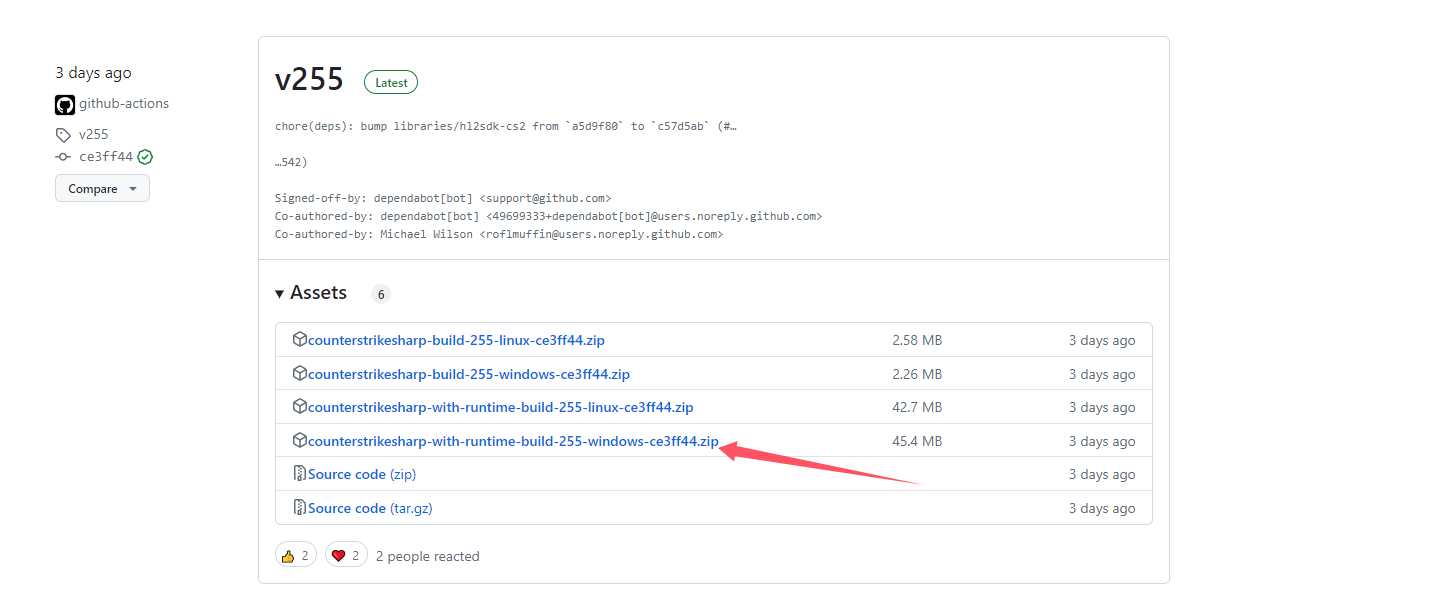
下载完成后解压到/game/csgo/addons文件中,按照压缩包目录结构解压到对应目录中。
第五步 安装MatchZy
前往MatchZy Github下载插件,不要下带有runtime的。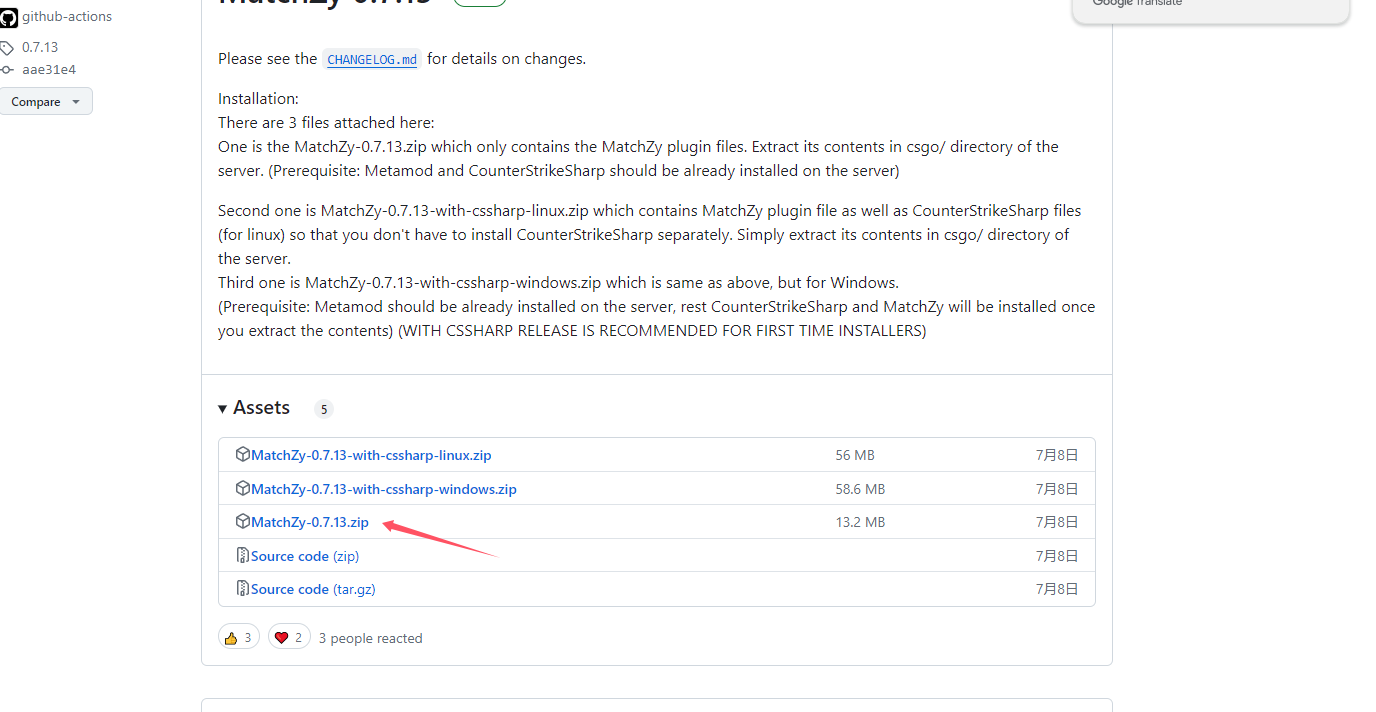
下载完成后解压到/game/csgo文件中,按照压缩包目录结构解压到对应目录中。
第六步 安装Steam客户端
有些情况下会导致无法启动服务端,这时候就需要安装Steam客户端来补全依赖。
就是安装你们平时玩游戏用的那个Steam客户端如果不会装建议重开。
第七步 启动服务器
启动服务器的文件在game/bin/win64下,我们需要在这个文件夹下创建一个启动用的Bat脚本方便后续启动。
cs2 -dedicated -console +port 端口 +map de_mirage +game_type 0 +game_mode 1 -maxplayers_override 16 -insecure +exec server.cfg参数说明:
-dedicated 无需Steam客户端启动(可能没用)
-console 以命令行模式运行
+map de_mirage 默认地图为米垃圾
+game_type 0 控制游戏模式
+game_mode 0 控制游戏模式
-maxplayers_override 16 最多16名玩家
-insecure 屏蔽VAC
+exec server.cfg 运行CFG点击你创建的bat应该会正常启动服务器
第八步 设置游戏
1.服务器配置
编辑/game/csgo/cfg/server.cfg
hostname "服务器名"sv_password "服务器密码留空就是不设置"
sv_setsteamaccount "服务器TOKEN"
sv_kick_players_with_cooldown 0 //不踢出被OW封禁的玩家获取服务器TOKEN请上Steam服务器管理游戏ID是730直接创建即可
报错:
AbortMessage({CAppSystemDict:Unable to create interface Source2ServerConfig001 from server (Dependency of application)
})
有解决方法吗
插件报错吧